-
6/4: Using Canva to Create Accessible Graphics for Your Library - Webinar (10:00am-12:00pm)
This webinar will discuss the basics of Canva, a free, online graphic design platform that can be used to make graphics for social media and beyond. The webinar will also discuss best practices for making your designs accessible to those with visual impairments. Participants will have an opportunity to practice what they've learned, so participants should create a free Canva account at www.canva.com before the class if they do not already have an account.
+1 802-828-7667 United States, Montpelier (Toll)
Conference ID: 817 155 313#
Local numbers | Reset PIN | Learn more about Teams | Meeting options
Webinar Materials
- Pre-Reading (Canva article in Marketing Libraries Journal)
- Pre-Reading (Lens of Color, Lens of Font, Lens of Images & Icons, Lens of Readability)
- Webinar Handout
-
Webinar Exercise
-
Make a graphic advertising your library’s book sale to your community.
- The graphic will be posted on Facebook.
- The graphic should have the date range and location of the sale, as well as the prices of different items.
- The graphic should include one image or icon.
- The graphic should follow concepts of accessible design through the lenses of font and color.
-
Make a graphic advertising your library’s book sale to your community.
- https://webaim.org/resources/contrastchecker/
- https://webaim.org/techniques/fonts/
Additional Materials
- Smithsonian Guide to Accessible Publications
- Developing an Inclusive and Accessible Social Media Presence (Marketing Libraries Journal)
- Web Accessbility in Mind (www.webaim.org)