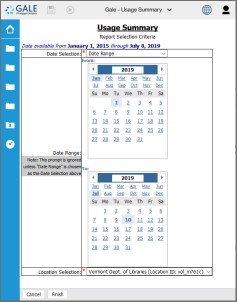All Vermonters have access to the Online Learning Portal (part of the Vermont Online Library) through their local public library! Featuring Gale Presents: Udemy and Gale Presents: Peterson's Test and Career Prep, the Online Learning Portal has something for everyone, with a plethora of practice tests and study resources for vocational tests.
While Gale Presents: Peterson's Test and Career Prep is available to all libraries in Vermont, Gale Presents: Udemy is available only to public libraries (and will not show up on the Online Learning Portal for other libraries). Information on both databases is included below, along with how to provide direct access for your patrons.
What is included in the Online Learning Portal?
Udemy offers over 20,000 online, video-based lessons on a variety of topics from IT certification prep, SAT/ACT prep, coding, meditation, language, and more. Peterson's Test and Career Prep contains further courses on math, reading, and writing skills along with resume and career tools.
More information about the Online Learning Portal, including how to get a direct link to put on your website for your patrons is included in this brief, three minute, tutorial:
What Link Should We Offer Patrons?
Libraries should use a link that includes their location code (if you’re not sure of your location code, contact Joshua Muse). If you don’t use the code, patrons may not be able to access both resources in the Online Learning Portal, or it may not be included in your statistics.
The basic format is - https://vtonlinelib.org/auth.php?loc=vol_YourLocationCode&db=ADULTLEARNING
For example, the Department of Libraries is - https://vtonlinelib.org/auth.php?loc=vol_m761c&db=ADULTLEARNING
Additional Information for Linking directly to Vermont Online Library Resources:
To feature individual resources, you can use the direct URLs for each one. Visit https://support.gale.com/vol and enter your library’s name to generate a list of all the URLs for your VOL resources. Simply copy the ones you need, and add them to your website!
- Icons - Include icons with your direct links by logging in as above, then going to Product Support -> Icons. Then scroll to the resource of your choice and right-click to save the image.
- Widgets – Use widgets to connect to resources by logging in as above, then going to Product Support -> Widgets. Then scroll to the resource of your choice and choose the type of coding needed for your website.
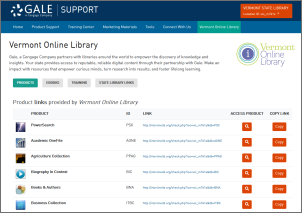
(click to enlarge)
Where can librarians get more information on the VOL resources?
Visit the support site to find a variety of tools at http://www.galesupport.com/vol/
In addition to the content mentioned above (under linking directly), click Training Center in the main menu to find webinars and resource-focused videos, or Marketing Materials for printable and online promo materials.
How do I Access Stats for VOL?
Go to the Usage Reports Portal – https://c-usagereports.galeusageportal.com/cognos11/bi/
Login with your username and password (available from Josh). On the left, click Gale Reports -> Gale Usage Summary. On the next page, where it says Date Selection, choose Date Range, and select the appropriate dates. Then give it a minute to come back with your results. When you are finished, click the silhouette icon in the upper right-hand corner, and choose Sign Out (let it finish before closing the tab).
Gale Usage Summary (Gale Reports -> Gale Usage Summary) – This is the report to use when completing the annual Public Library Survey (aka Annual Report).
- Total Sessions – How many times was VOL accessed.
- Total Connect Time – How long was VOL used overall.
- Average Connect Time – Average time per use.
- Total Fulltext – This is the stat that we want for the Public Library Survey. It only counts when retrieved a full text article from the system.
- Total Retrievals – Similar to above.
- Total Searches – This number tends to be high, as it counts each database separately when multiple are searched at once.
Who do I contact with Questions?
Please start by getting in touch with Josh at joshua.muse@vermont.gov.