Peterson’s provides job help such as career certification practice exams and vocational test prep tools for nursing, law enforcement, real estate, teaching, trucking, and more. It also offers standardized test preparation (like the SAT or GRE), undergraduate and graduate program research, tuition assistance information, and career advice, as well as help with resumes and cover letters.
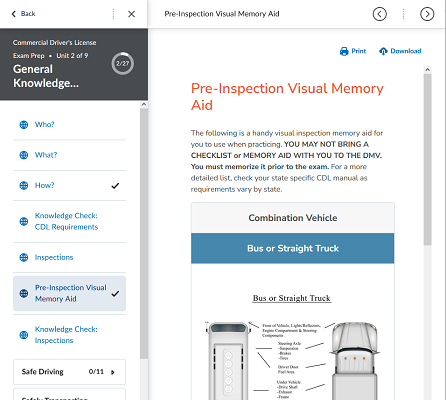
What Can I Do?
Peterson's helps with a wide range of subjects and careers, including:
- Improve a Test Score - Try a practice test or follow lessons, whether for High School (like AP or subject tests), College Prep (like SAT or ACT), Grad School (like GRE or LSAT), or International (US Citizenship or English as a Foreign Language).
- Find a College - Search for the best school for you, and look for scholarships.
- Explore Careers - Find the best career for you, put together a resume, and look for jobs.
- Vocational Test Prep - Take lessons or a practice test for a wide range of career tests: Firefighter, nursing, commercial driver's license (CDL), law enforcement, post office, military, real estate, social work, teaching, and more
- Foundational Skills - Work through tutorials on core skills such as Reading & Writing, Math, and using Windows 11 and Microsoft Office
What Do I Need?
- Library card from your public library, or login info from your school or college library.
How Do I Access Udemy?
- Go to https://vtonlinelib.org/.
- Click Change Library in the upper right-hand corner. Click Enter your Library Name, start typing the name of your library, and then select it when it appears.
- The system may ask for your library card. Public library patrons should enter their card number, while school students should enter their school library password. If you have questions or problems, please reach out to your library.
- Click All Resources, then scroll all the way down and click Gale Presents: Peterson's Test and Career Prep.
- Click Login or Sign Up, and then choose Sign Up Now. Enter your information. You can sign up without an email address, but it means there's no way to get back in if you lose your password. You'll use this account information to login going forward.
What if I Have Questions?
Reach out to your local library, or email Joshua Muse if they aren't able to answer your question.