Vermont Statewide ILL System (CLOVER)
CLOVER
CLOVER stands for Collaborative Libraries Of VERmont. This system uses AutoGraphics' state-of-the-art SHAREit software to power the network. CLOVER replaced the antiquated VALS system.
To Login:
https://vtlib.agshareit.com
CLOVER Tutorials and Support:
Video tutorials for Clover are available here and include:
- How to Log In
- How to Change Your Password
- Review and Update Your Participant Record
- How to Request a Book
- Request VTLIB Discussion Sets
- Change Clover Theme Colors
- Complete Webinar Reviewing Clover
All tutorial videos are under five minutes long; however, the webinar to review Clover is 50 minutes long. If you have any questions about Clover or interlibrary loan, please contact us at Lib.Contact@vermont.gov.
- Clover Statistics Cheat Sheet (PDF) - A brief overview of accessing some of the available statistics in Clover.
Requesting VTLIB Discussion Sets in CLOVER:
- VTLIB owns over 400 discussion sets for children and young adults that can be requested by any library in Vermont. A full list of the sets, including if they won or were nominated for a Vermont Book Award, is available here (Excel format). This list contains titles that are different from the Public Multiple Copy List and only those owned by VTLIB.
- Requests to borrow these sets should be submitted through Clover, and instructions on locating each set's record and requesting them directly from VTLIB are available here.
- If you need help requesting multiple copies or discussion sets, contact us at Lib.Contact@vermont.gov.
- Multiple copy sets can be sent and returned through the courier service.
Public Multiple Copy List (for borrowing book sets from public libraries):
This spreadsheet contains data collected from public libraries that will be useful to librarians who either run book groups or help local book groups procure multiple copies of titles. All the libraries that have added their data are happy to share their sets. You will find the titles, authors, target audience, number of copies, formats available, library contact info, and more. Each library may add or edit information on the Multiple Copy List. Because it is a shared document, anyone with the link can open it and edit it. Changes are saved automatically. If you have trouble accessing the list, or need further assistance with adding or editing data, please contact VLA (https://www.vermontlibraries.org/about/directory).