The annual report provides a broad statistical summary of a year in the life of a public library, from visitation and programming, to finances and staffing, to circulation and holdings (both physical and digital). The report is submitted each year by every public library, and is used by our department as well as IMLS to help plan for the future, and to document the significance of libraries throughout the nation.
Most questions are determined by IMLS (Institute of Museum and Library Services) with input from the State Data Coordinators, while others have been specifically added by the Vermont Department of Libraries.
Information for this Year's Submission
- Dates for 2024: Wednesday, Oct. 30 - Tuesday, Dec. 30, 2024
- Extension: By request, to Monday, Jan. 20 2025
- Web Address: https://collectconnect.baker-taylor.com/login.aspx
- Username and passwords are unchanged, and will be sent to the point of contact for each library.
What time period does the report cover?
This is one of the most potentially confusing aspects of the report. Libraries use many different fiscal calendars: Calendar Year (Jan 1-Dec 31), Traditional Fiscal Year (July 1-June 30), Federal Fiscal Year (Oct 1-Sept 30), and others!
In general, you should submit the year after whatever you submitted last year. But if you have any uncertainty about this, contact Josh Muse before you begin the report.
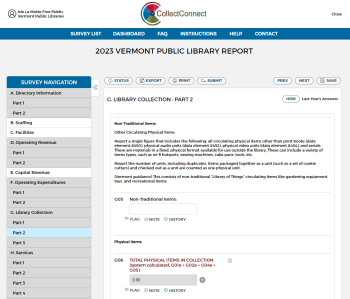
What's new for 2024?
- Portal - The interface has been updated significantly. It looks more up to date, and there are a number of improvements, but the overall interface should still be pretty recognizable.
- M for Missing - Going forward, you'll enter M when you don't know or have a number, rather than N/A.
- Programming - We've simplified these questions. You'll be asked for programs and attendance by age, then separately broken down by off-site and virtual. We've gone from 32 questions to 12.
- Downloadables & Databases - IMLS has added a new series of yes/no questions about how you acquire e-materials (via library, consortium, and/or state).
- E-Circulation - E-circ is now broken into eBooks, eSerials, eAudio, and eVideo, but is no longer broken down by age.
- Downloadable Holdings - You'll only need to enter items that your library has individually purchased, not consortium holdings (which will be added in separately).
- Grants - We've added back specific questions for the Summer Programming and Courier grants.
- Outreach Visits - There is a pilot question to track outreach events like tabling, which aren't included under traditional programs.
- Deleted Questions - We've dropped questions about serial/magazine holdings, as well as website visits.
Important Tips
- Help Icon - Get in the habit of clicking the help (?) icon when answering each question that has one. This gives you a significantly more detailed explanation.
- Browser Buttons - You should avoid using your browser's back and forward buttons with the survey site, and should only use the site's Prev / Next buttons and the left side navigation to move between the pages. The survey is made to save content when any of those are clicked, while forward and back can cause it to lose filled-in information or otherwise behave strangely.
- Browsers - Google Chrome seems to work best (if available). Mozilla Firefox should work, but could have quirks. Please avoid Microsoft Edge, as there are reports of issues.
- Multiple Users - Starting in 2024, the portal should ask you for your name and email, and warn you if more than one person is logged in to your library.
- Stats for Online Resources - We've added a page to help with finding statistics for Vermont Online Library, Learning Express, Overdrive, and more - Online Stats Help Page (still needs to be updated for the current year)
- Write It Down - The report shouldn't be the only place a number is written down, in case any of the data in the report disappears or gets overwritten. If you have any numbers that would be hard to come up with again (i.e. from a report, or that you were told over the phone), I recommend writing them down at least until you've submitted.
Useful Information
- Annual Report How-To Webinar Recordings:
- Full Report - (YouTube, 1 hr. 26 min.)
- Changes for 2024 (YouTube, 39 min.)
- Webinar Presentation
- Open Office Hours - Teams Link
- Friday, 11/15 at 1 pm
- Friday, 11/22 at 1 pm
- (Changed Time) Friday, 12/6 at 3 pm
- (Changed Day) Wednesday, 12/11 at 1 pm
- Friday, 12/20 at 1 pm
- Friday, 1/3/25 at 1 pm
- Friday, 1/10/25 at 1 pm
- (Canceled) Friday 1/17/25
- Friday, 1/24/25 at 1 pm
- Questions for 2024 (Updated) - PDF Format | MS Word Format
- What Numbers to Track
- FAQ
Data from Previous Years
You can find the data submitted from previous years on our Public Library Statistics page.